
If you have a new computer, or one from which you haven’t printed Coupons.com coupons before, you’ll now need to have a phone handy in order to print. And the good news, for those who’ve been worried – it doesn’t have to be a cell phone.
The Coupons.com “coupon printer” that’s been in use for years is no longer available for download. It’s the first step in parent company Quotient Technology’s plan to phase out the download altogether in favor of its new PrintID process, which requires users to authenticate their device with a phone number before printing.
Quotient announced the change last month. “We are making this change so that our coupons are more accessible for everyone,” the company explained. “Eventually all users who want to print coupons will use our new print functionality, which does not require special software.”
If you already have the coupon printer software downloaded, you won’t notice any changes, yet. If you don’t, you’ll now be asked to enter a mobile phone number in order to receive a verification code via text message before you can print.
Some without cell phones, or without texting plans, had worried they would be prevented from printing coupons at all anymore under the new system. A Quotient spokesperson assured Coupons in the News last month that there would be “an authentication system in place that doesn’t require receiving a text.”
And now there is. But it’s a bit cumbersome, so if you need to use this alternate method, don’t wait until you’re ready to go shopping before trying to print your coupons.
You can verify your computer with a landline, if you call the Coupons.com support team at 1-888-910-1457. A recorded message asks you to leave your name, phone number and email address, and a customer service representative will call you back “within one business day” in the order that requests are received, with your verification code. Once you enter the code, you can print as before without having to go through the verification process again.
Eventually, the printing software will be phased out altogether and computers that have it will need to be reauthenticated using the PrintID method.
So if you like to print multiple sets of coupons, it’s no longer about the number of devices you have, it’s about how many phone numbers you have. Whereas each printed coupon was once associated and traceable to your computer’s IP address, they’ll now be associated with your phone number.
And virtual numbers won’t work, Quotient points out, so they have to be real numbers associated with actual phones. You may have a cell phone, a landline, and perhaps a spouse or kids who have their own phone numbers you can commandeer in order to verify different devices. What you probably don’t want to do, is verify all of your devices using the same phone number, or you’ll be limited to two unique coupon prints forever, no matter how many devices you have.
Considering all the desktops, laptops, tablets and smartphones out there, many people have more unique devices these days than unique phone numbers. So it’s likely that you’ll end up being able to print fewer coupons the new way, than you could before.
And that goes for coupon sellers, too. The Coupons.com printing process change has been widely viewed as a way to combat printable coupon sellers, who’ve devised ways to thwart the old method of imposing print limits in order to generate hundreds or thousands of unique coupon prints to sell online. It’s unlikely these sellers will have access to hundreds or thousands of unique non-virtual phone numbers in order to continue at the pace they’ve been printing.
Officially, Quotient denies that thwarting the coupon sellers is its main motivation in switching to the exclusive use of PrintID. “The way people use the internet and access coupons is evolving,” a spokesperson told Coupons in the News. “Fewer people are using print software, and at some point it just makes sense to phase it out.”
If you don’t have a cell phone, at least you can now rest assured that your ability to print coupons won’t be phased out. If you have fewer phones than computers, though, you may end up with fewer printable coupons to use when all is said and done.
Call it the price of progress. And that’s one price that even coupons can’t change.
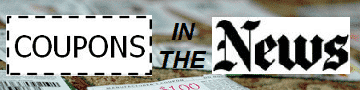















I have experienced most of the problems listed above. Let’s be fair to the legitimate coupon requesters so that the problem of not receiving verification codes is resolved.
This is stupid. I cannot print coupons without a code!!!!
I am unable to print coupons anymore because I don’t have a cell phone. I’ve requested the code via landline numerous times, but when they do finally call back, they don’t speak English, so I was only able to successfully get the code once. When I cleared my internet history, which I must do often with an old computer, It wiped out my validation, so I’m back to square one. I’ve been contacting the companies that use coupons.com, and asking them to look into an alternative way to provide coupons for those without phones. I hope if enough people speak up, they will rethink this new policy. I did have the coupon printer installed, as I’ve used it for many years, but it no longer works. I tried running the file from my downloads folder, but it now gets blocked by my antivirus.
“… Whereas each printed coupon was once associated and traceable to your computer’s IP address, they’ll now be associated with your phone number …”
More precisely, previously coupons were primarily associated with *individual (computer) systems*, and going forward (as you correctly state) will instead be primarily linked to a new limiting factor: validated phone numbers.
That said, rest assured that all coupons transmitted over the Internet are necessarily associated with IPs — and we would be wrong to assume Quotient has no use for that information.
My disabled daughter has no landline has no cell phone. She has been using her iPad and portable printer to print her coupons off of Targets wifi, now how will she be able to print her coupons?
I have called the number several times now, left my info, and not once have I received a call back with a code. This entire thing is ridiculous. I can’t print coupons. They need to fix this.
I live in a rural area that does not have cell service. I have been using the coupons.com printing software without issue for years. I tried to print coupons yesterday and the software would no longer load. I needed to enter my cell number to get a printing code. This will not work for me and everyone else that does not have cell service in their homes.
What am I supposed to do?
Enter my cell number into the computer.
Drive 10 miles to where I can get cell service to receive my code.
Drive another 10 miles back to my house to enter the code into my computer so I can print.
Then drive another 10 miles to go shopping with my coupons.
That is insane; any money saved with the coupons will be wasted on gas.
I suppose I can always call coupons.com on my landline to request a code and hang around my house for 24 hours or more waiting for the phone to ring. I don’t think so; my time is much more valuable than a couple of coupons.
I am going to stop purchasing products from brand name manufactures that require a coupon to get savings. Until this utterly ridiculous text verification from coupons.com is done away with I will be buying generic store products that basically do the same thing and have built in savings.
I printed 3 coupons last night using a verification code they sent me. Now today when I went to print a coupon, I get the verification page again. So now I can’t print anything until my son gets off work so I can use his cell phone to verify…AGAIN! So as it seems, we may have to verify every time we want to print apparently. ugh
I got a code for my landline via a representative. When I entered the code on the computer, it came back with “not a valid code” message. Total frustration at this point!
Is there a unique verification code each time I print coupons? Or will I be able to use the same one over and over?
You’ll only need to enter a code once, then your computer will be “unlocked” and you can print without needing any additional codes in the future.
If you clear your internet history, you will need to repeat the validation.
Pingback: Heads up on upcoming coupon printing changes UPDATED 11/18/16 - Mashup Mom