
If you’re an early adopter who’s upgraded to Windows 8, you may be in for an unpleasant surprise when you try to print coupons. But don’t panic, there’s an easy fix.
Coupons.com was the first to figure out what the problem was, and how to solve it:
“Windows 8 operating system in Metro mode will not be able to print coupons from our site. The Coupons.com Coupon Printer utilizes an ActiveX control that has been disabled by Microsoft in Windows 8 Metro mode. You will have to switch to classic mode to be able to print coupons. From the Metro mode start screen, navigate to your desktop, open your browser of choice, visit our site to select and print coupons as you normally would.”
Essentially, it means you have to deactivate the very thing that probably made you want to get Windows 8 in the first place – the new interface. “Metro mode” is actually an outdated term, since Microsoft changed the name to “Microsoft Design Language” before Windows 8’s official release last Friday. Whatever it’s called, the tile-based interface is meant to look and act more like a smartphone than a PC. In order to print coupons though, you have to switch to the interface that more closely resembles earlier, more familiar versions of Windows.
Coupons.com is the only printable coupon site that has updated its help section to address the issue for Windows 8 users. In fact, SmartSource’s help page hasn’t been updated in nearly two years – it still says the site has “partial support for the Windows 7 OS” and is “working to be fully compatible shortly.”
But all of the major printable coupon sites use ActiveX controls, so expect them to be similarly affected. Coupon Network is currently in the process of rolling out a new coupon print activator (read: “Printable Coupons to Get More Secure”), but it also confirms that Windows 8 users will need to use the same “classic mode” workaround.
With all of the operating systems and browsers currently available, the printable coupon sites can’t always keep up, to stay compatible with them all. “My coupons won’t print” is a complaint they hear frequently. Hopefully a little less frequently now, from Windows 8 users.
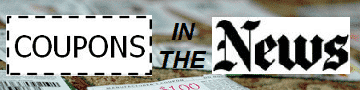










same here also. its september 2014 i can not get coupon printer to work on all 3 browsers. i have done all troubleshooting steps. and nothing works. even switched from my 64 bit win 8 to the 32 and still does not work.
Have you guys figured out how to fix the coupon printing problem? Here it is December 2013 and I am trying to print a coupon using Windows 8. Don’t know what to do to fix the issue.
I am using the browser from the desktop mode and am still unable to print coupons. =(
Sorry it’s still not working for you, Sarah! If all else fails, you can try contacting the coupons.com support team using the contact form here:
http://www.coupons.com/couponweb/help/print/resources.html
Hope that helps you find a solution.
I’m having the same problem, in all three of my browsers, and their ‘customer service’ hasn’t been of any help at all, repeating the same things over and over which I’ve already tried.
Me too! So frustrating